

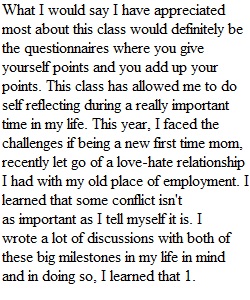
Q Gratitude Post is DUE by Wednesday 11:59pm Final Replies are DUE by Friday 11:59pm Purpose This week we have been discussing love and ways to enlarge others. You are all incredible! For our final discussion we will add a bit of flair; we will offer appreciations for peers in class and share important moments from the semester. Objective: Apply the Nonviolent Communication steps for offering a compliment without judgement. Instructions Add a new discussion topic in this forum by Wednesday 11:59pm. Final replies are due by Friday, 11:59pm. This Discussion is worth 10 extra credit points and a chance to express final thoughts and connect with peers. In your post please include the following: Directions: Share something you've appreciated from this semester — a person, a memory, a funny event, a group bonding moment, a particular aspect of our class that helped you overcome a struggle etc. Nonviolent Communication recommends: • State the action that has contributed to our well being • State the need of ours that has been fulfilled • State the feelings of pleasure engendered as a result Wisdom Wall: • Do you have an important piece of knowledge to share? • What advice would you offer a future student beginning Interpersonal Communication? Feedback: Your insight is always helpful as I prepare for next semester. If there was a particular exercise, discussion topic, or activity that was memorable please share here. Netiquette Please practice "netiquette" in all your communications. • Be kind and respectful to others. • Use full sentences. • Avoid jargon and acronyms. • Use language that supports others. Tips • Click on the Reply box to post a reply to the main discussion. To respond to individual posts, click reply within each thread. • Click on the collapse and expand functions to help you "see" these threads better. You can collapse and expand individual threaded discussions by hovering over the top center of the white box containing the entire reply, and click on the blue arrow that appears. • Check back often as the discussions are dynamic! Click Discussions in the Course Navigation menu to get a quick glance at the active discussions and number of unread posts. Once inside the Discussion, click the Unread button below for a quick way to see new posts. Helpful Resources Canvas Guide Resources How do I reply to a discussion as a student? Hi!
View Related Questions